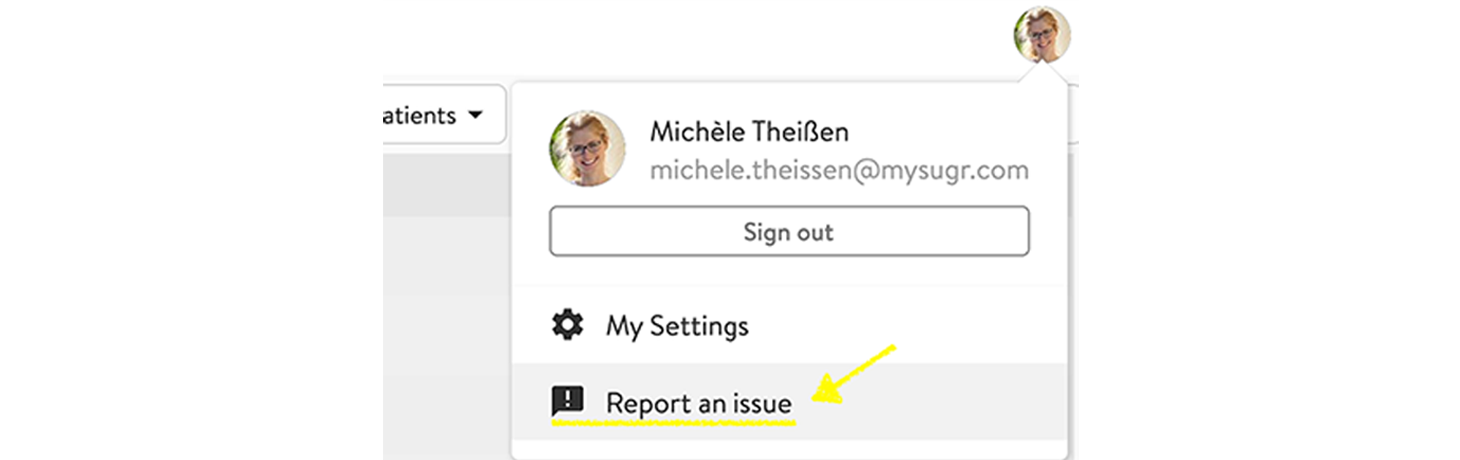What functions does the mySugr app offer?
In the following links you will find videos that explain the various functions of the mySugr app.
Home Tour
Create a logbook entry with mySugr
Set up your Bolus Calculator
Find out your estimated HbA1c
Connect your Accu-Chek Guide to mySugr
Connect your Eversense CGM to mySugr
Coach
Create a PDF Report in mySugr
Where can users of the mySugr app and mySugr Coaching get help?
Contact the mySugr Customer Support team:
Where can mySugr bundle users get help?
mySugr support team:
Via the menu item "Support and Feedback" directly in the app or e-mail to support@mysugr.com
- questions about the mySugr app
- problems and questions about deliveries (US only)
- help on connecting the blood glucose meter / app
- changes to the contact details / delivery
- Additional test strip needs
Accu-Chek Customer Service Center:
Via https://www.accu-chek.com/contact-accu-chek-customer-care
(At the bottom of the website, you can select your country. On the Accu-Chek page of your country click on the menu item Contact.)
- Problems and questions about deliveries (not in US)
- Reordering lancets
- Problems or questions about the Accu-Chek meter
Where can I, as a coach, get help on the mySugr Care Platform or give feedback?
- You can find information in our presentation on the mySugr CarePlatform.
- If you have questions or feedback about the Care Platform, write to us at support@mysugr.com with the subject mySugr Care.The Care-Platform also has a support function for this. You can find this function by clicking on the round picture in the upper right corner of the Care-Platform, where either you or a placeholder can be seen, if you have not yet adjusted the picture. If you click on "Report an issue" here, an e-mail will open in your e-mail program, in which the appropriate subject is already entered.
- If you need help with specific patients, you can also use "Report an issue". However, remove the subject Care-Platform and use only the Patient ID, which you can find under "Therapy details" in the patient's Care-Platform.
Which browsers are recommended for using the mySugr-Care-Platform?
For the mySugr-Care-Platform current versions of the following browsers are recommended:
- Google Chrome
- Mozilla Firefox
- Apple Safari
- Microsoft Edge (79 and higher)
Internet Explorer and older versions of Microsoft Edge (44 and below) do not support all our security standards and therefore cannot be used.
How can I change my profile photo in the mySugr Care Platform?
To do so, go to the mySugr app on your smartphone and log in with the account data you use for the Care-Platform. In the app you can upload a profile photo under "Profile and Settings", which will be displayed as a chat icon in the communication history of the Care-Platform. Just tap on the round picture. Afterwards you can either take a new picture of yourself or choose one from your gallery.
What do I have to consider regarding data protection?
Please note that you do not save any user data outside of the mySugr Care Platform or any other secure software with corresponding data protection agreements. Please never send patient data in a normal, unencrypted email. If you need to discuss with the mySugr Customer Support team about a user, use the user ID that you find in the Care-Platform under the tab 'Therapy details'.
How does the coaching user see that I wrote to him/her.
If the user has approved the notifications on their smartphone, they will receive a notification as soon as you have messaged them. However, if they switch notifications off, they will only see that you have messaged them when the mySugr app is opened. A check mark in your message indicates that the message was sent by you. If two blue check marks appear, the message has been read by the user.
Which CGM systems can be connected to the mySugr app?
The Eversense CGM system is integrated and can be connected to the Eversense app.
Dexcom CGM can be integrated via Apple Health, i.e. for owners of an iPhone. Unfortunately, this is currently not possible for Android.
Can I connect my FreeStyle Libre to the mySugr app?
mySugr would like to offer this in the future, but currently it is unavailable.
What other health data can I synchronize with the mySugr app?
With an iPhone, you can import health data from Apple Health, such as blood pressure, weight, carbohydrates, steps, etc.
Here are the instructions for syncing with Apple Health:
- Activate Apple Health in the app under Connections. Also check to ensure your health data is activated in the Apple Health settings.
- Open the mySugr diary and your steps and activities will appear in the graph . You will see steps in the graph as vertical bars and activities as horizontal bars. If you double click on the graph, the settings to view activities appear and you can adjust as you wish.
For Android users, you can integrate steps from Google Fit into the mySugr app.
To sync with Google Fit:
- Open the mySugr app and select “Other data sources” in the side menu
- Select and confirm which Google Account you want to connect to the mySugr app
- After successful connection, a confirmation window appears
- Open the mySugr diary and your steps and activities will appear in the graph . You will see steps in the graph as vertical bars and activities as horizontal bars. If you double click on the graph, the settings to view activities appear and you can adjust as you wish.
The mySugr website does not provide medical or legal advice. mySugr blog articles are not scientific articles, but intended for informational purposes only.
Medical or nutritional information on the mySugr website is not intended to replace professional medical advice, diagnosis or treatment. Always consult a physician or health care provider with any questions you may have regarding a medical condition.